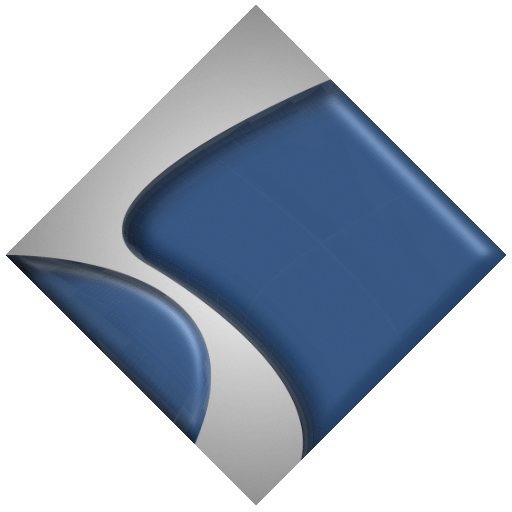Learn Sections Pro
Sections Mask StackCreate arrow and shape transparent masks
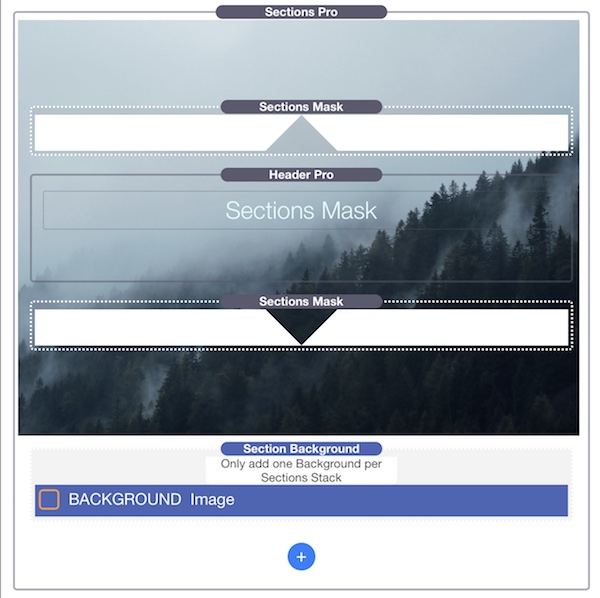
Sections Mask is very easy to use and can create transparent arrows and shapes above and below your sections. They are particularly effective with image backgrounds.
If you know how to use Sections Fix then you know how to use Sections Mask. It is simply pinned to the top or bottom of a Section.
There are no complex setups, simply drop in a mask stack or two and you are good to go.
Mask works with both Sections Pro and Sections Angle.
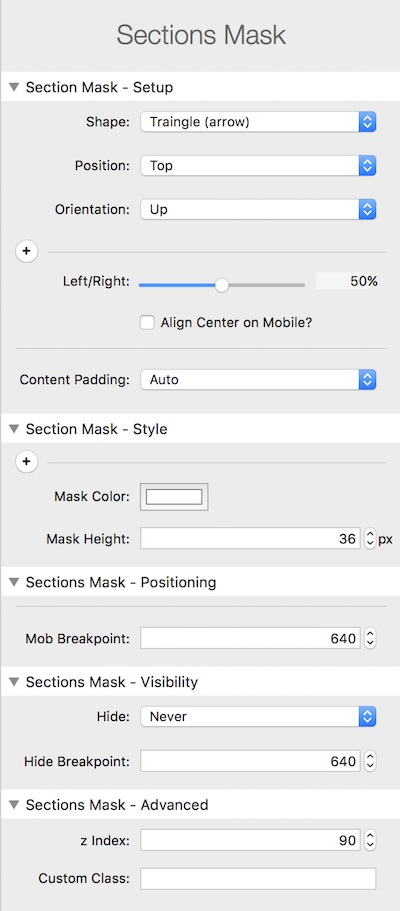
Examples
Arrows
Sections Mask
Arches
Sections Mask
Braces
Sections Mask
Arches with Sections Angle
Sections Mask
When you look at this page in edit mode, note that the street image is loaded as a background master in Pro Styles.
We want to use is twice but we only want to load it once. Once piece of CSS in the master is therefore re-used for both stacks. Not only is it efficient but it is much quicker to layout the page as well. Win win.