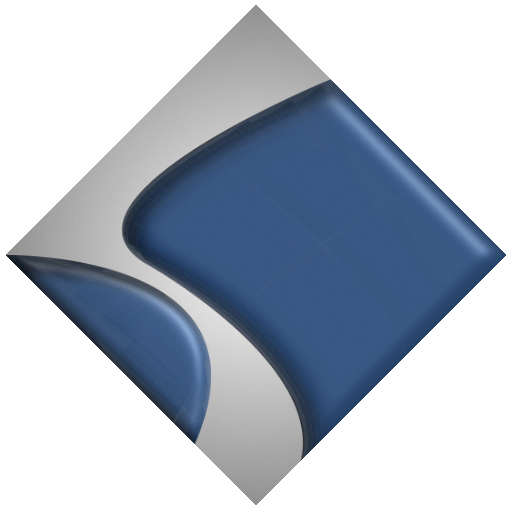Learn Sections Pro
 Using the Styling Child stacks
Using the Styling Child stacks
Probably the biggest change in Sections Pro v2 is the way that you control background, overlays and borders.
Backgrounds, Overlays and Borders/Shadows are now all controlled by child stacks.
This is a major improvement to the workflow and allows these elements to be simply copy and pasted between stacks. If you have a background that you want to re-use then just copy the background child and paste it into another Section.
To add a background, overlay or borders to a Section, you now simply click the blue add child + button and select it from the menu
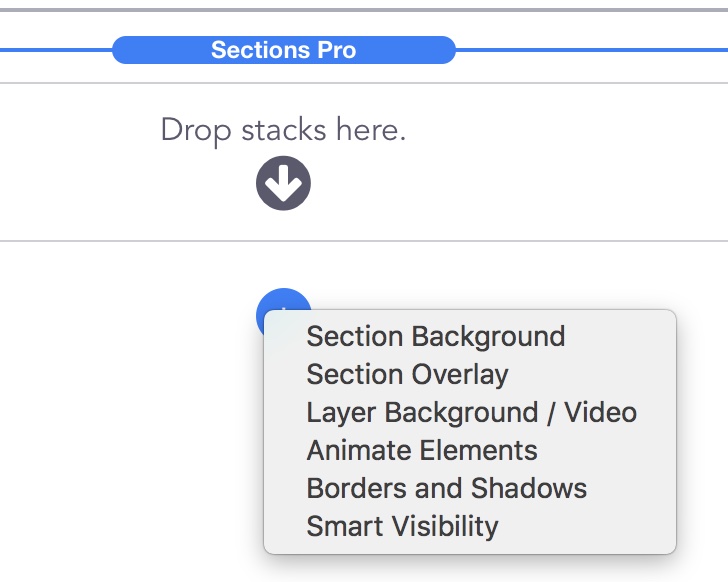
In the main Sections stack settings, the background selector is set by default to use a child stack when added.
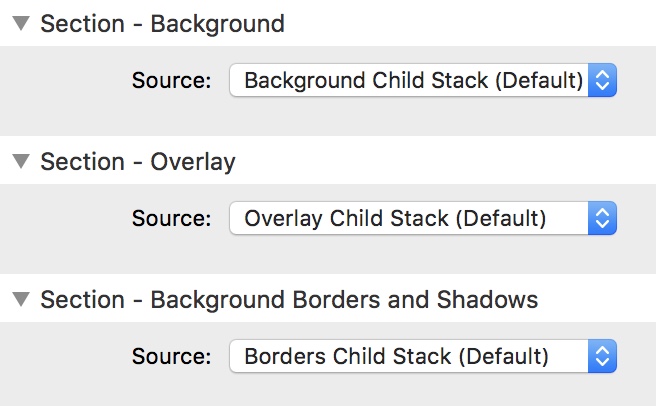
If you want to use Master Style instead then you simply select it in the menu on the right and don't need to add a child stack.
This means that from one master child in your ProStyles stack you can control multiple Sections on the page.
There are now separate background, overlay and borders masters for even more efficiency and flexibility (see below).
Features and Settings
Overlay settings are identical to the background ones shown.
Background Types
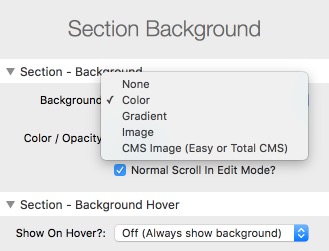
Gradients
Up to 3 color with color stop controls for total flexibility
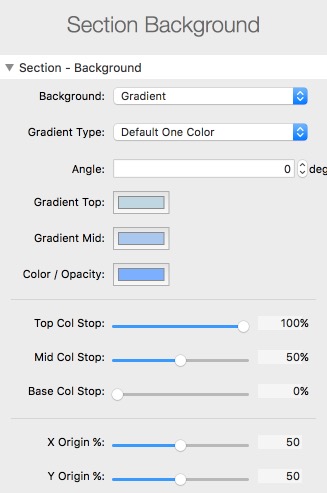
Images
Mobile and Large with the option to use a color on mobile.
Warehousing option.
Fixed Backgrounds.
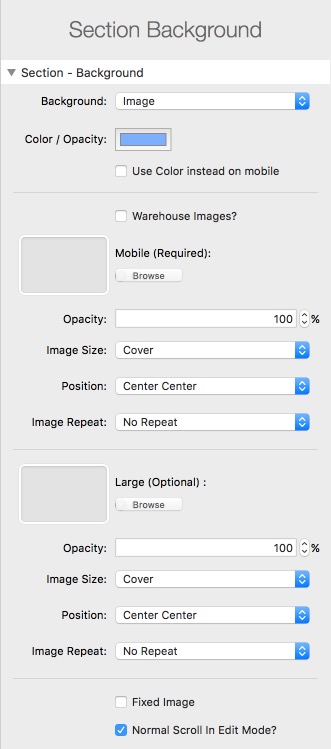
CMS Images
Integrates directly with Easy and Total CMS.
No complicated macros are needed - just the image ID.
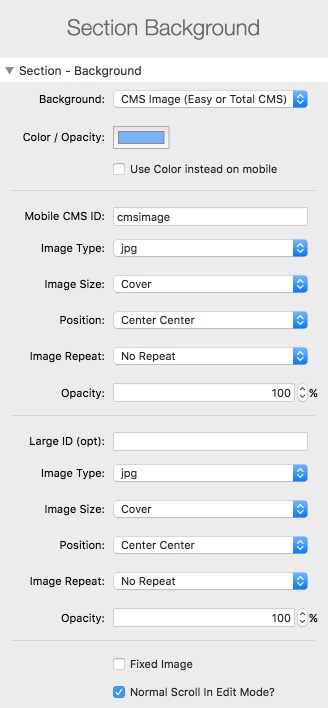
There is also a hover setting in both backgrounds and overlays. This is ideal if you just want a simple fade in on hover and is particularly suitable for overlays.
Do not use this setting along with the animate elements child stack which provides a lot more control and options.
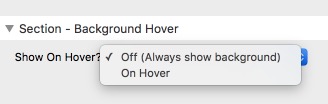
Pro Styles Masters
Pro Styles now supports separate background, overlay and border master styles for quicker and more efficient styling.
If you know how to use the Sections child stacks then you know how to use the master styles. The settings are identical.
See the Sections Master Styles page for more information
Make sure that you update the Pro Styles stack
The new Sections Master child stacks are contained in the Sections update. You must update Pro Styles though in order for these to be enabled and to show in the Pro Styles add child menu.
ProStyles version 2.0.0 and above supports the new child stacks.